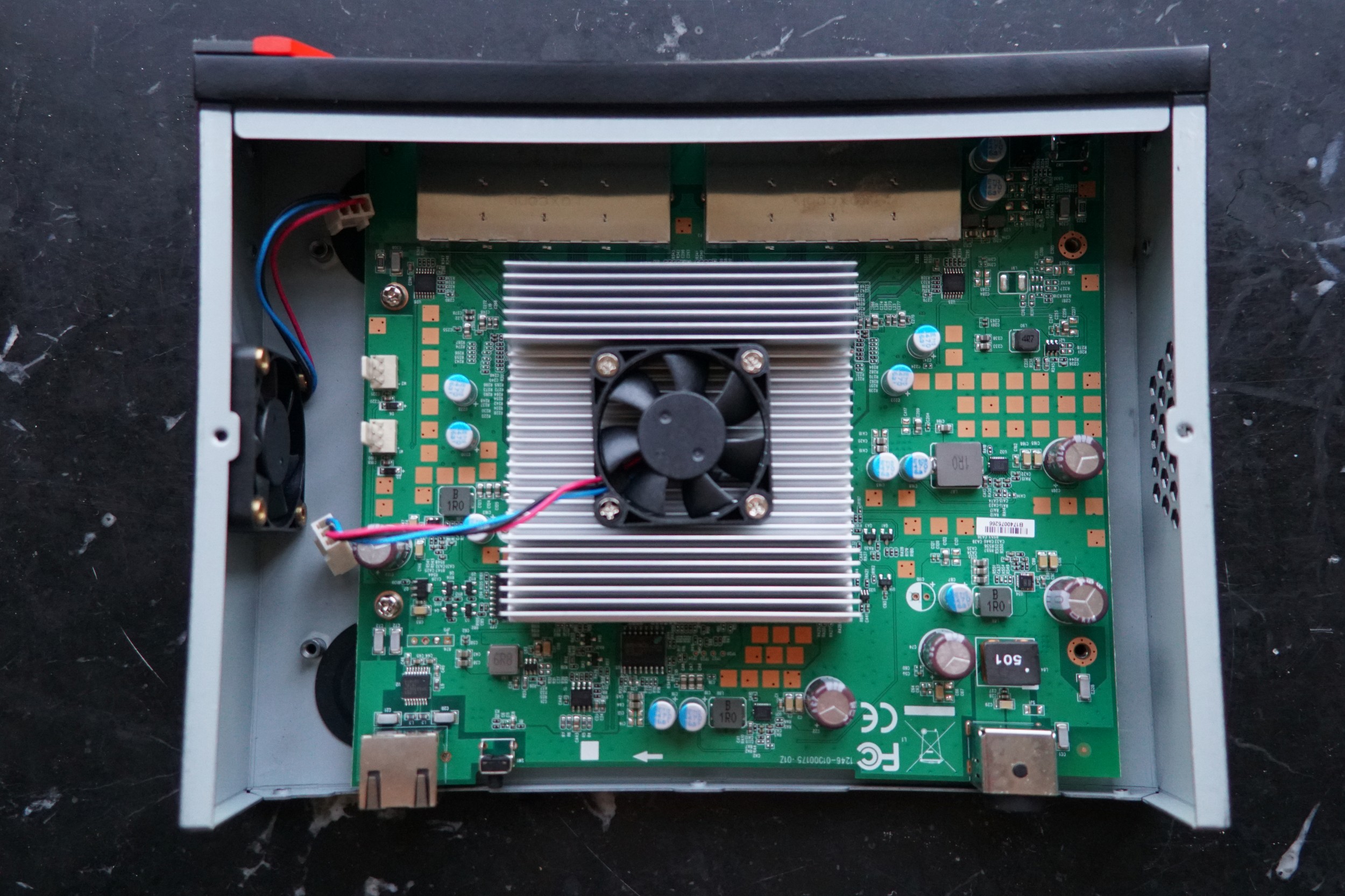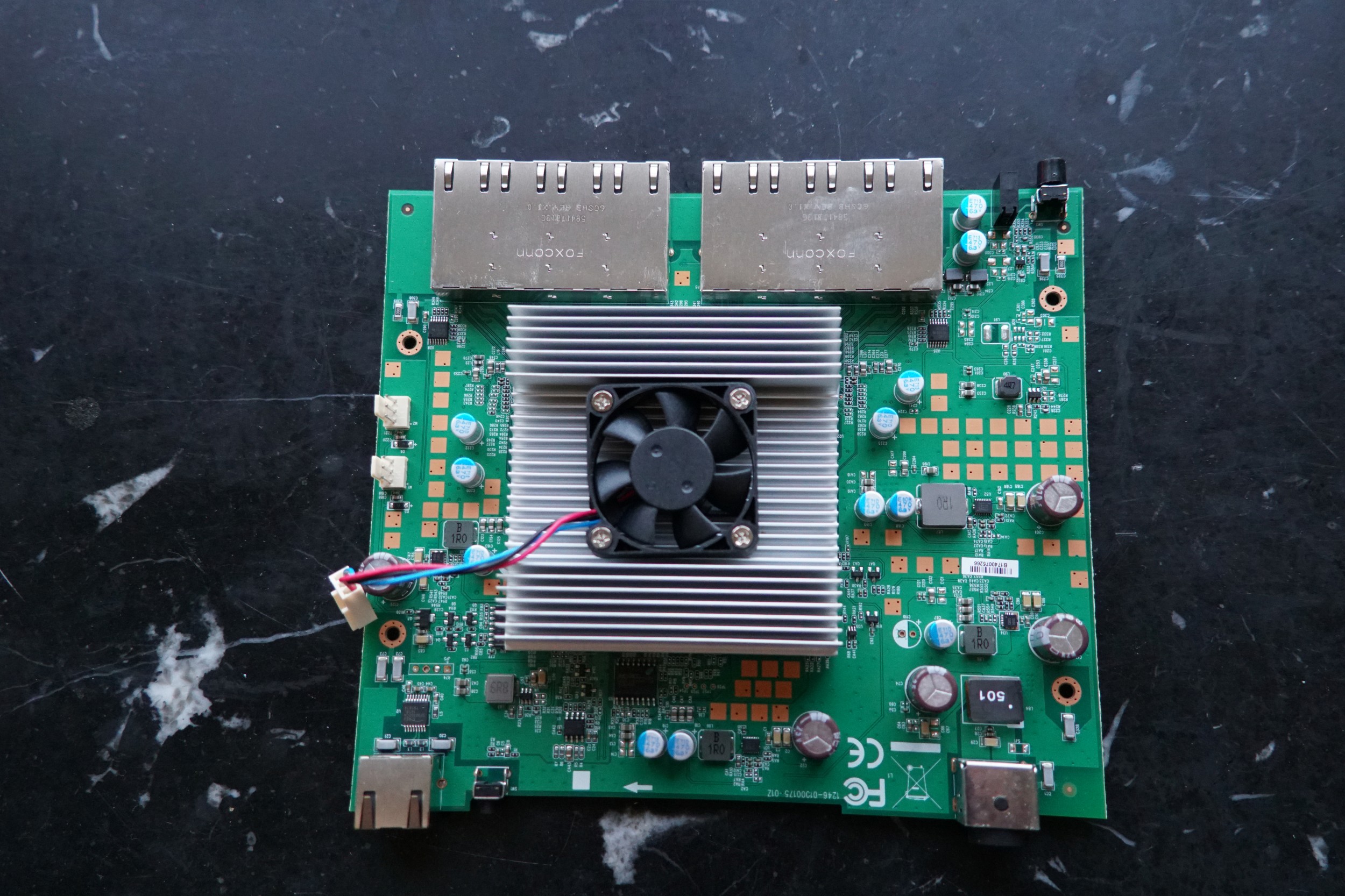A Silent, Fanless, 10 Gbps Network Switch
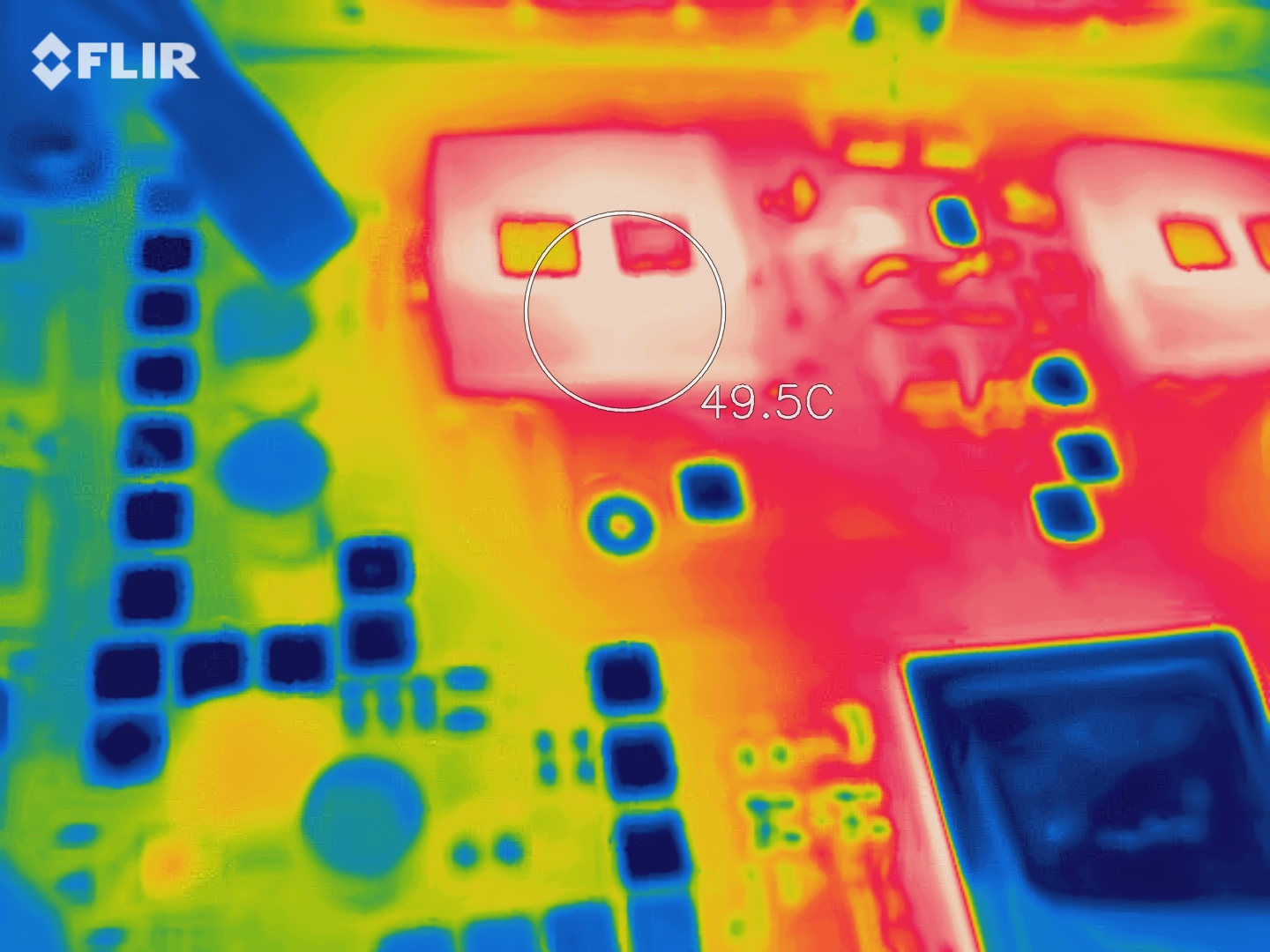
How it started
That damn fan noise. Getting frustrated with everything but my own ability to solve a problem one day, I focused on the droning of the fan in my desktop network switch. In order to distract myself and focus on something different than the problem at hand, I started thinking about silent computing. What makes noise in a computer? a network switch?
Right in front of me is my gigabit network switch. It has a fan to keep the chips cool. As quiet as the fan may be, it's still a fan and still makes noise. When you're trying to concentrate and thinking deeply about something, the fan noise is like a blaring hurricane of noise.

I searched around and replaced the gigabit switch with a nice fanless switch. I didn't just want any switch. I wanted something that not only could perform, but also looked good on my desk. These constraints severely limit the options. It also has to have a 10 gbps Ethernet port for uplink to the other switch. In the world of network switches, you have 10 Gbs, fanless, or the slim pickings of good looking. Pick one, maybe two.
After looking around, I eventually found this ASUS 10-port Ethernet switch. Who knew ASUS made Ethernet switches?
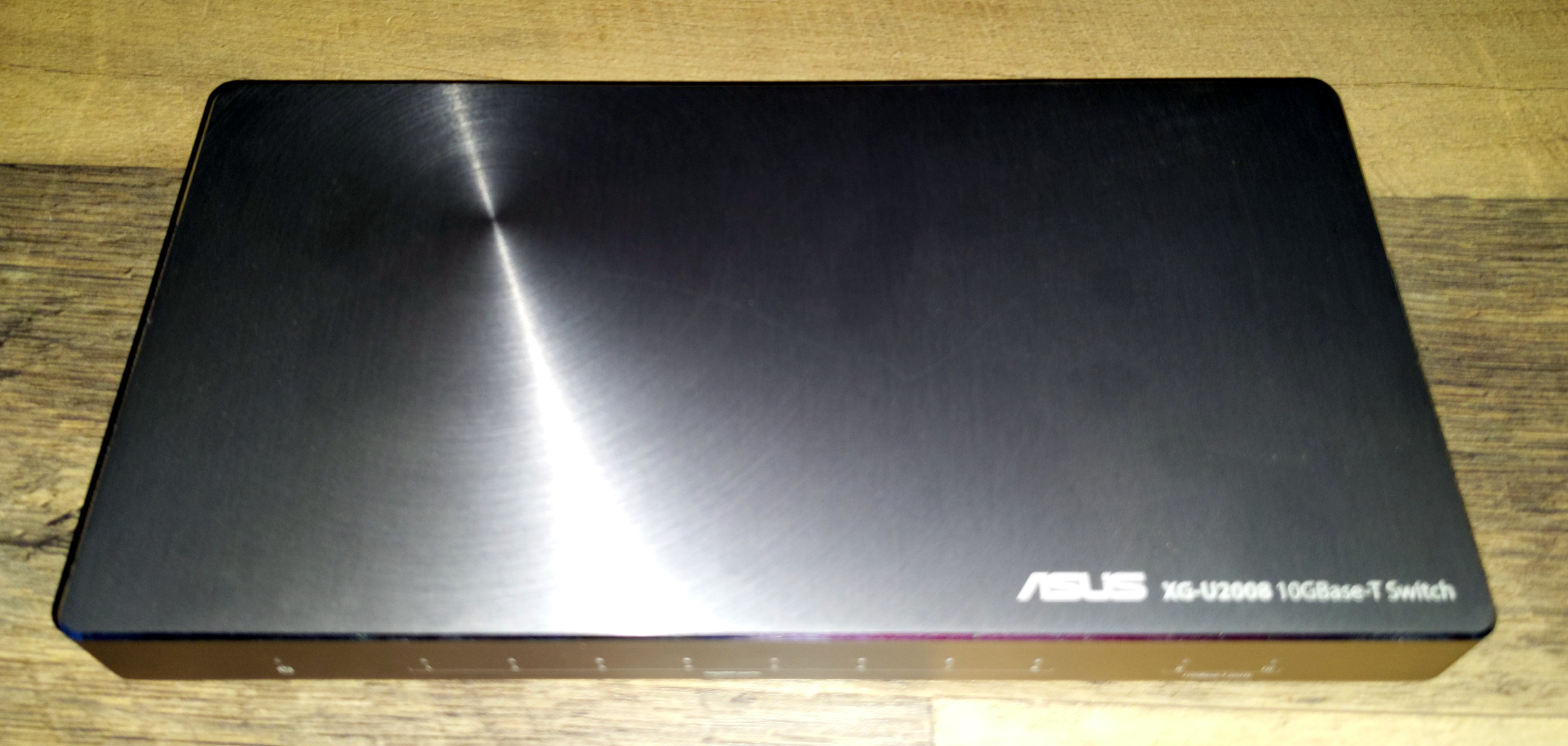
The actual switch is in better focus. ;)
However, it's a nice hunk of aluminum and completely silent. The dual 10 gigabit Ethernet ports are great for uplinks. I bought two. One for the servers and other devices and one for the desk full of various computers. It gets warm when multiple devices are pushing a gigabit per second, but nothing to hot. Normally, it's running around 37 ℃.
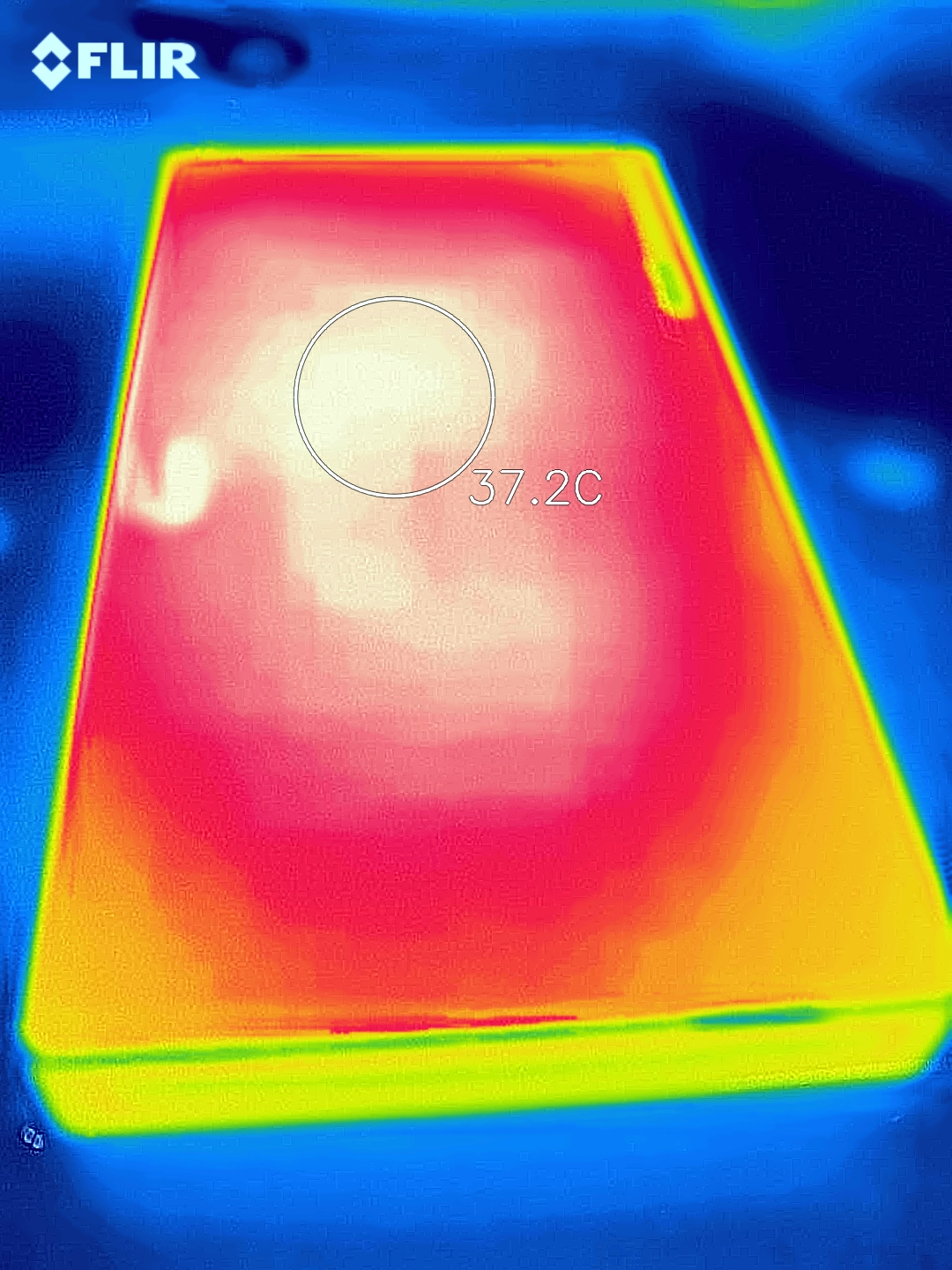
The 10 Gbps ports as an uplink are nice, but it still limits me to one device at 10 Gbps. This is normally ok, until I'm trying to move around terabytes of files. 1 Gbps between two devices gets painfully slow.
Violating Warranties
There are zero fanless, silent 10 Gbps Ethernet switches. Ok. Let's buy some cheap switches and modify them. The first one I chose was....a complete failure. The case was too tight to fit any real passive cooling. It needed 3 fans on the side to pull air across the circuit board. After re-assembling it, I donated it. The next, and final, victim is an Edimax fully 10 Gbps Ethernet switch. Here's how it started.
It's a decent design. The fan on the side pulls air through the tin ducting from the far vent. The chips are covered by a massive 80 x 80 mm heatsink with the fan in the center. As you might expect, the fans do the work of cooling. I took off the heatsink. It's covering three chips with a ton of air underneath. Uhh, ok then. Sandwiched between the heatsink and the chips are some cheap thermal pads. They were half off the chips onto the circuit board itself. The fans kept everything cool, so no one would be the wiser. Here's the bare board.
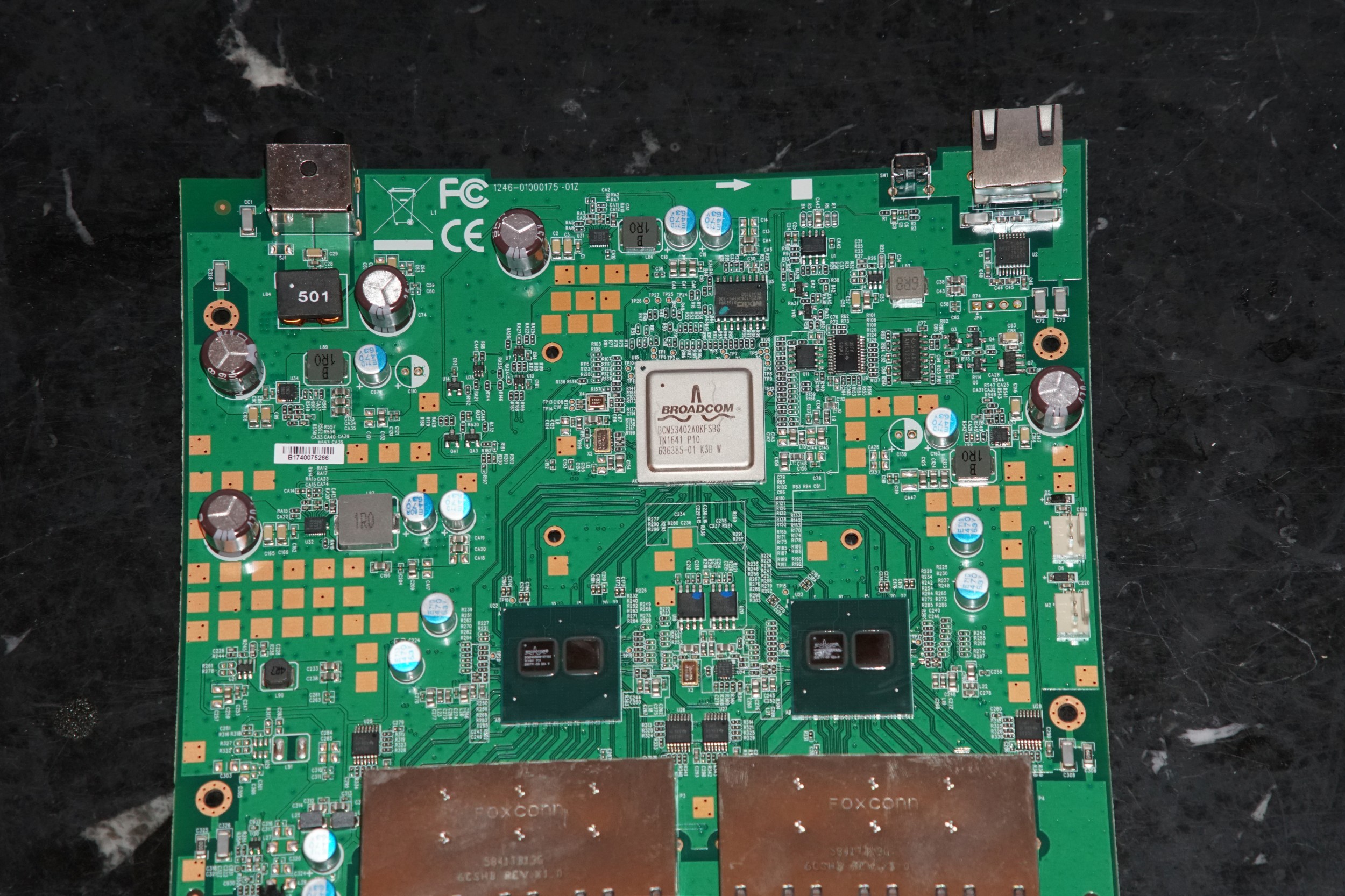
And here's how hot it runs without any cooling at all.
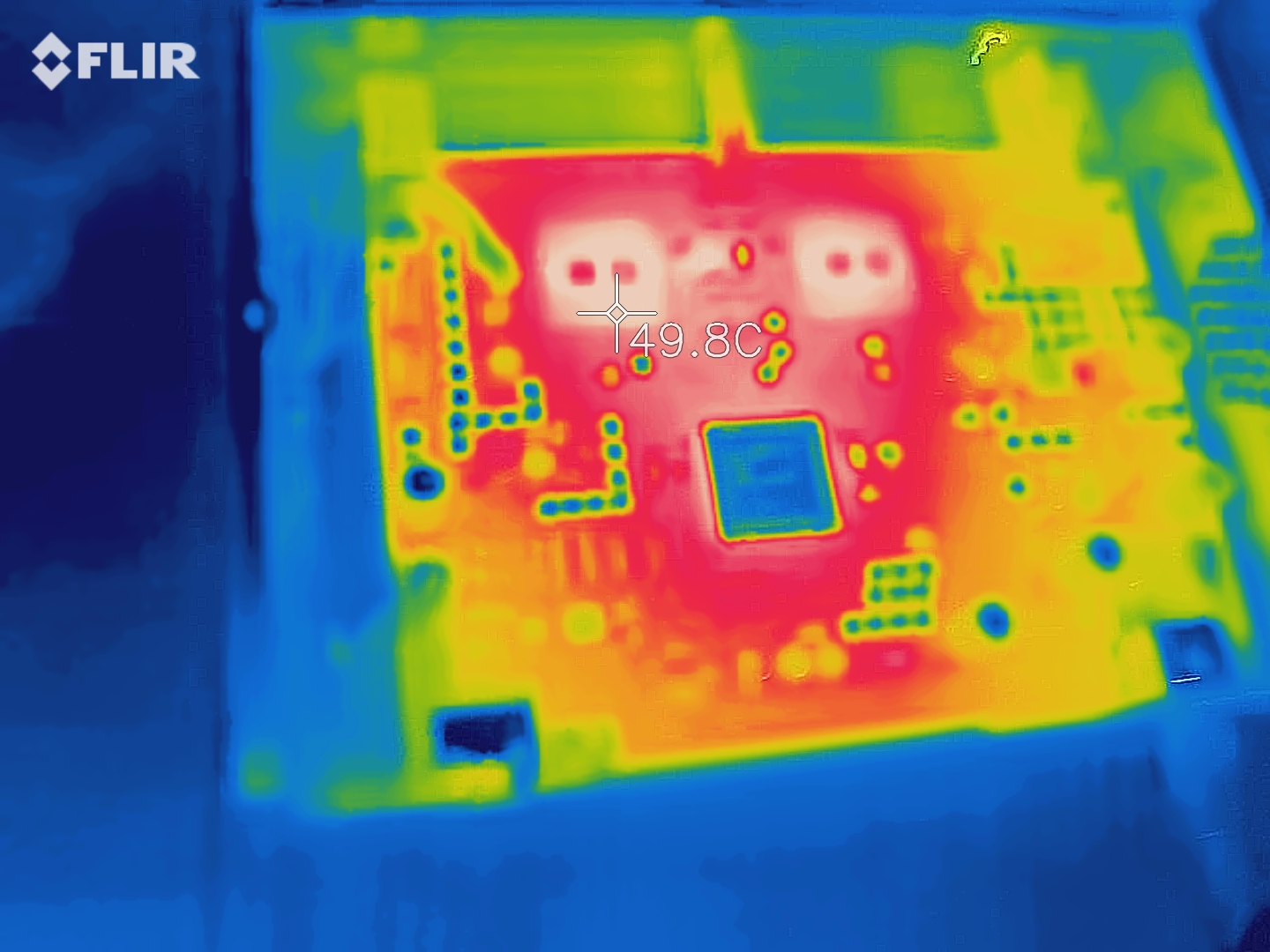
It actually gets hotter, quickly. I unplugged it and let it cool down. At least now I have my thermal range. I figure that much above 65 or 70 ℃ and the chips will burn out. Well, not all of them based on the thermal pictures. The dark blue chip is the "brains", a Broadcom BCM53402. The actual Ethernet chips are Broadcom BCM84858RB1KFEBG. I couldn't find the actual operating thermal range of the chips, so I decided to just get the largest heatsinks I could fit in the case. In reality, pure copper is far more heat conductive than aluminum. It's much heavier and expensive, but it cools very well. Further, heat pipes of copper work the best. Building custom heatpipe assemblies is on the to do list, but I wanted to use the switch sooner rather than when perfectly cooled.
After measuring the available space for heatsinks, I ordered the tallest, largest aluminum heatsinks I could fit. I also decided to go with individual heatsinks for each of the chips, rather than one giant like the original. In order to improve upon the original cooling, I also used the best thermal paste around. Here they are mounted.
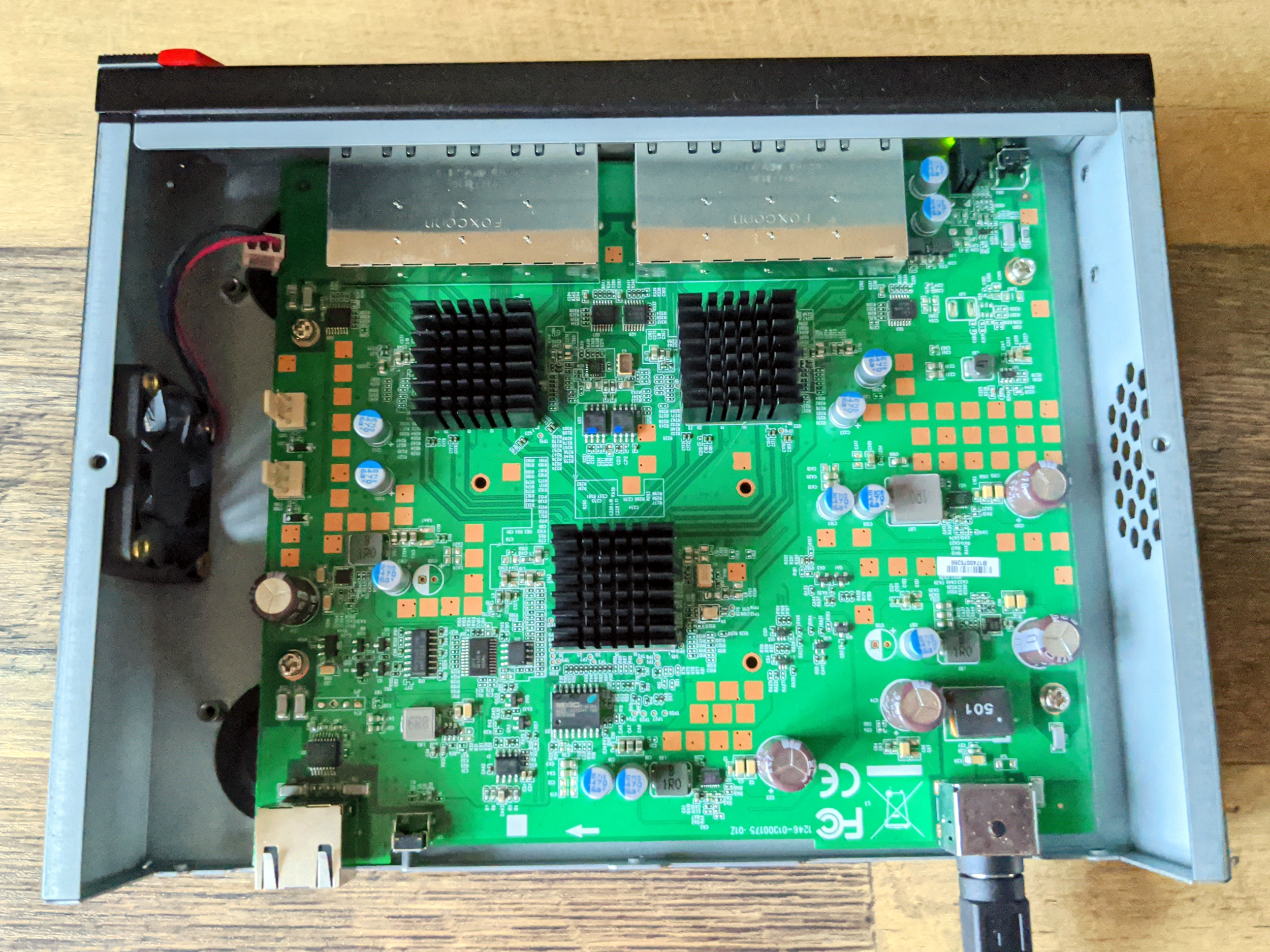
I left the fan in the chassis just in case, however, unplugged. Partially cheating because the top is off, I measured the temperature at full load with all 8 ports active.
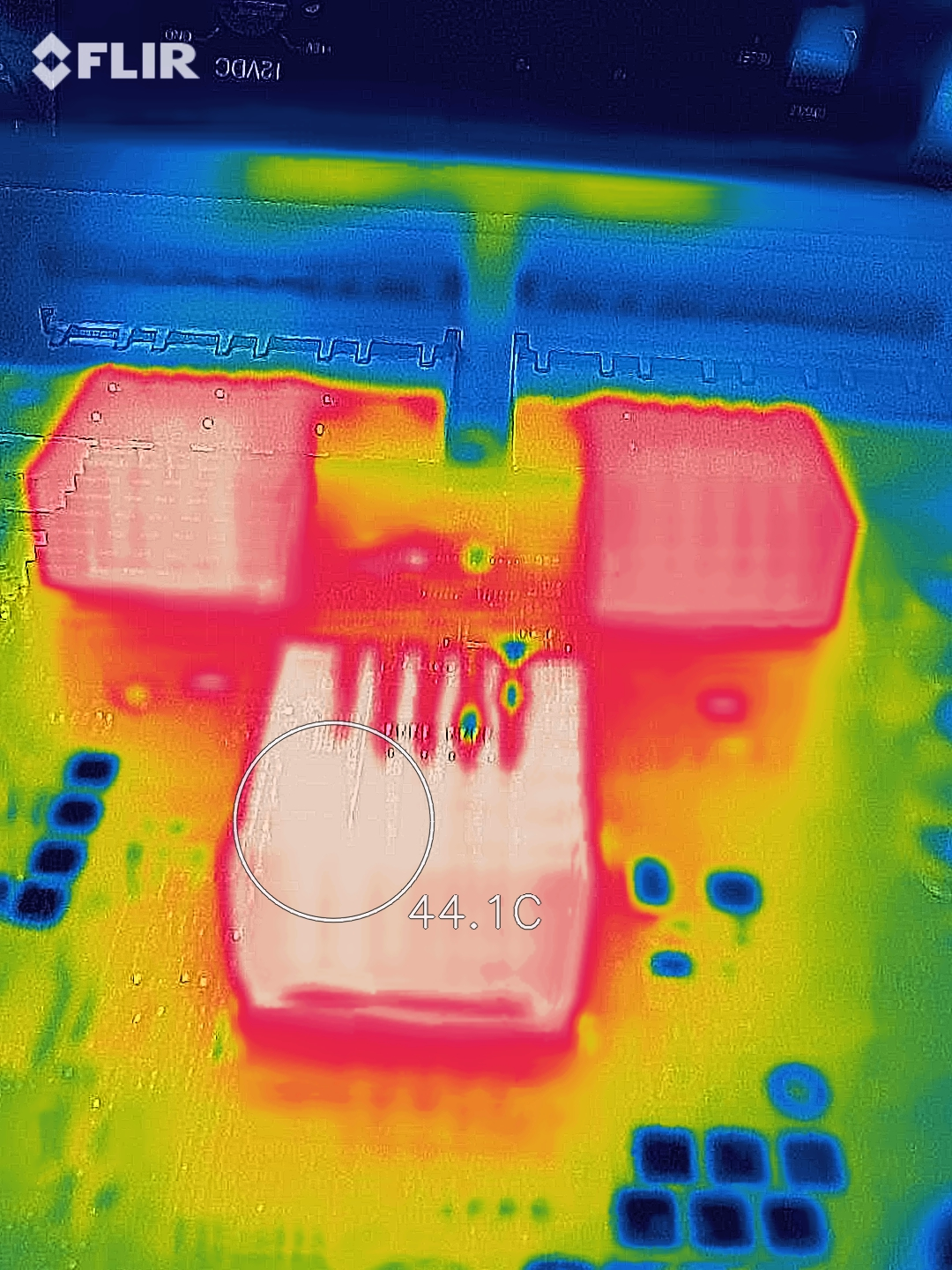
44.1 ℃. Not bad. I think the heatsinks cost $3 each and the syringe of thermal paste was $2. $11 and I have a fanless, silent, 10 Gbps Ethernet switch. Too bad it is still ugly.
It looks like this fully assembled with the 3 heatsinks, thermal paste, and fan unplugged.

Going extreme
Rather than just being content with 24 ℃ above room temperature, how cool can we go? Or, can we hit 5 or 10 ℃ above room temperature?
I ordered a pure copper set of heatsinks with heat pipes. Sort of like this.

We'll see if the heatpipes and copper move the heat to the vents on the edge of the case. This should provide better cooling.
Taking a cue from the ASUS switch, I contacted a few local CNC shops about milling a hunk of aluminum or copper to custom fit the circuit board. Think of this, except for my switch board.
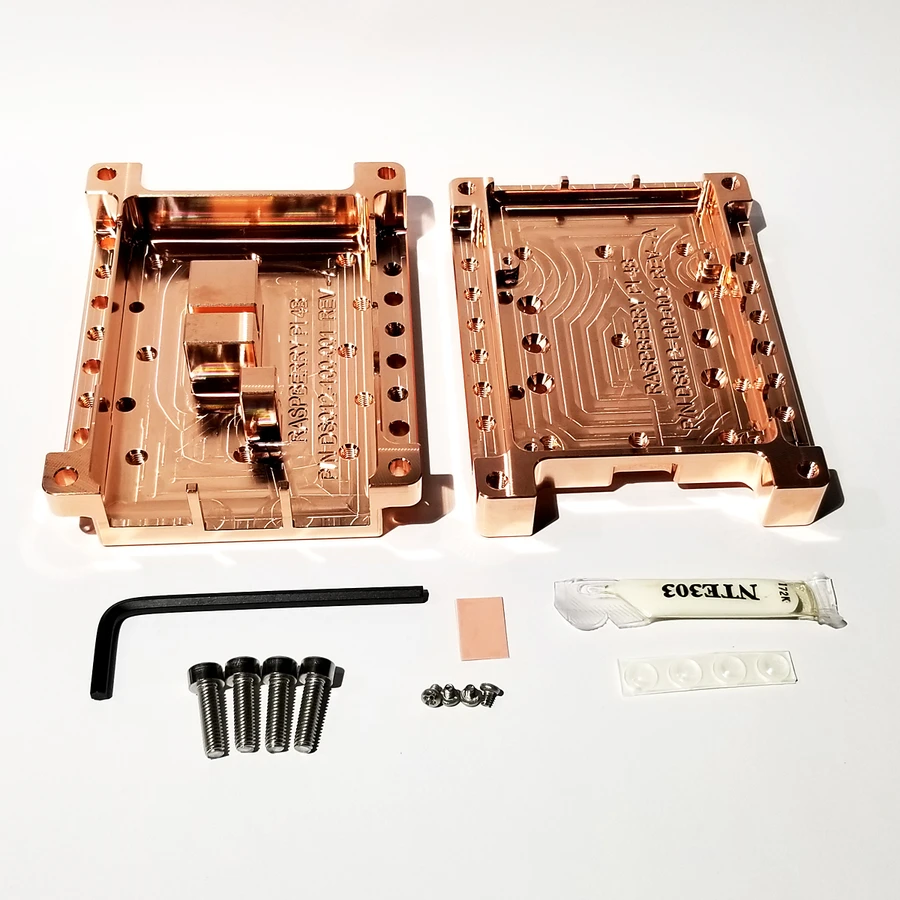
Not only would it be super cool, it would be a very nice piece of functional art for my desk. To be continued...