How I Store Files in a Cloud

Background
In discussions with someone about cloud security, they were surprised to learn I store anything in the cloud. It's convenient to have my files synced between machines. I use syncthing, resilio, and cloud drives. Syncthing and Reslio take some forethought about how to setup folders and what gets copied where. It's not too difficult, just not as easy as "sync it all". Phones don't have the terabytes of space laptops and desktops. Another option is just use a cloud drive; whether OneDrive, Dropbox, Google Drive, Apple iCloud, etc. It's all roughly "someone else's storage". There are a few solutions available to securely store your files in "the cloud".
Cryptomator
My first choice is Cryptomator. It works and acts like a normal storage drive on your machine. However, when looking at the vault contents on a cloud drive, it's all encrypted, including the folder names and files names. You create a password, and get a backup/recovery phrase, when you create the vault. Whomever hosts the drive can't see any of the folder names, file names, nor contents of the files. Here's an example of a folder as seen via my phone:
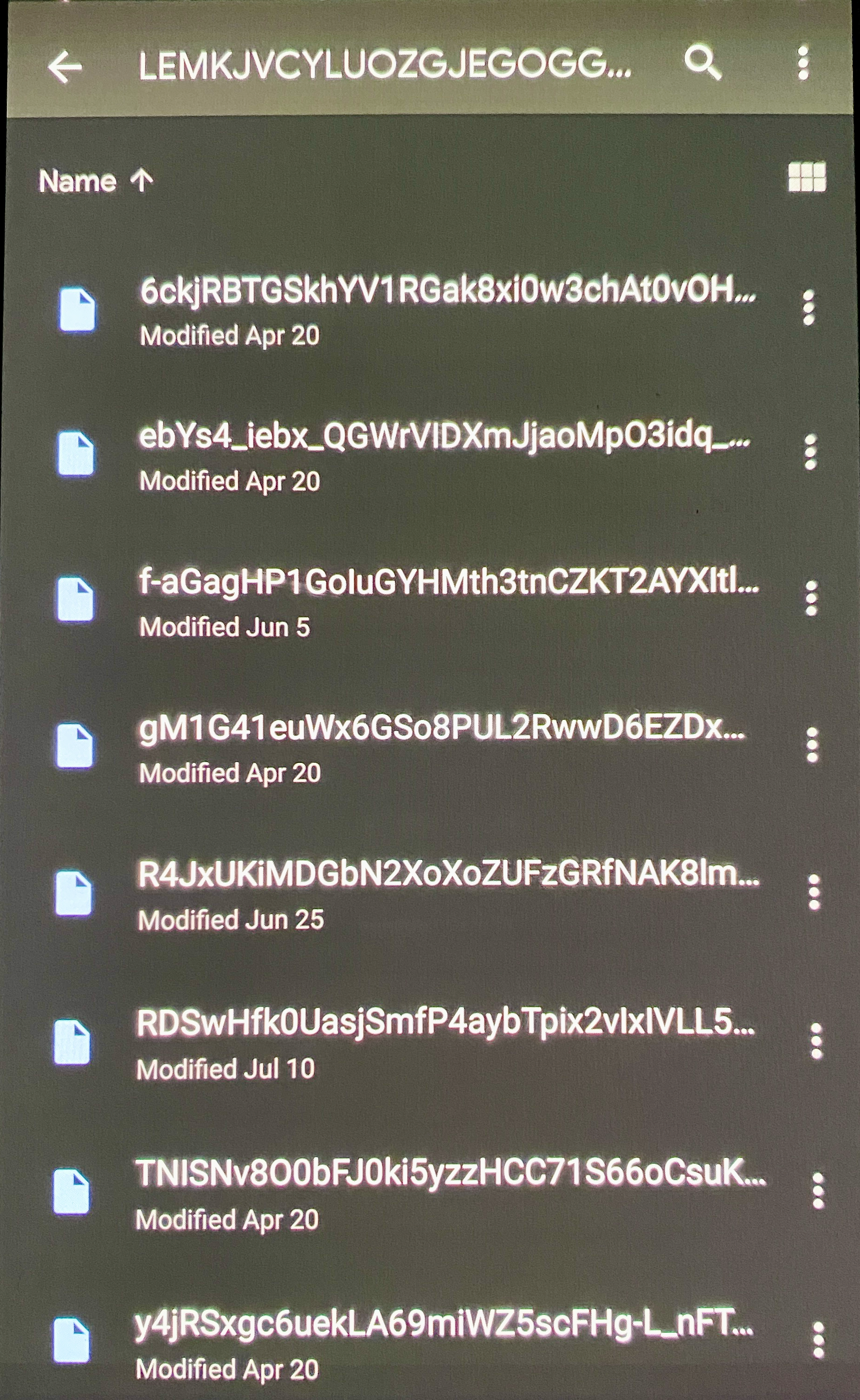
The LEMKJVC... at the top is the folder name. Each of the files in the folder are encrypted and the name renamed. Even the type of file is unknown.
The best thing about cryptomator is that you can download the file directly and not have to use an App Store to get it, except on iOS because there is no other way.
Alternatives?
So maybe you want something slightly different. There are a bunch of alternatives available. I've used two for various purposes, VeraCrypt and tresorit. Both work the same way where you create a secure vault or folder, and everything inside is encrypted on your device before going to the cloud.
Each of these solutions "just works" without needing to put a lot of forethought into syncing everything. VeraCrypt doesn't have mobile apps, however Cryptomator and tresorit do. With the correct password, your devices can all share files securely using the benefit of a common, shared drive, aka The Cloud.