Dropping Google

Over the past year, I steadily removed Google from my life. Initially, it was an experiment to see which products I could live without. Turns out, I can live without all of it. I'm not the first person to do this by any means. However, until I actually do it myself, the lessons learned aren't as sticky as reading about it. Here are two other fine writeups on removing Google:
- Why I quit using Google, https://www.kylepiira.com/2020/01/09/why-i-quit-google/
- De-Googling My Life – 2 Years On, https://kevq.uk/de-googling-my-life-2-years-on/
Getting started with Google
Intially, my foray into Google started with a Google Account. Just an email address, but none of the products (gmail, drive, docs, etc). It let me collaborate with others in Google Docs and the like. In order to use Hangouts, I had to have a gmail account. I let google automatically create the gmail account. It randomly assigned a username. I then decided to go all in and get a Nexus phone using Google Voice and their Fi virtual mobile network (it mostly ran off Sprint). I tracked all the data I was sending to google. Without sounding like a paranoid conspiracy theorist, google collects a ton of data. This is not news to anyone.
Back to the experiment
I bought a Chromebook Pixel and for a while, everything was great. I was completely bought into the google ecosystem and most things "just worked". For a lot of services, I thought there wasn't really an option other than using Google. Besides, a bunch of people at tor and other internet freedom projects used gmail and google everything religiously (ironically while preaching why google is the global passive adversary).
Today, there are lots of non-google options. There always were options, but they have substantially improved over time. The final nudge was when google started sending products I used every day to the graveyard--quite an impressive list. The core problem with the cloud is that someone else is in control of your life.
Opting Out
Staring in 2018, I used google less and less. I migrated my content to plaintext, markdown, or latex. I switched my email hosting to my own server and then to another email provider. I started hosting all my own websites. I dropped my android phone and went with an iPhone. I started to chip away at the mountain of data and services locked into the google ecosystem.
Here's some of the list of alternatives from Kyle Piira's post linked above. I don't believe swapping one ecosystem for another is a better state. So, I've tried to avoid it.
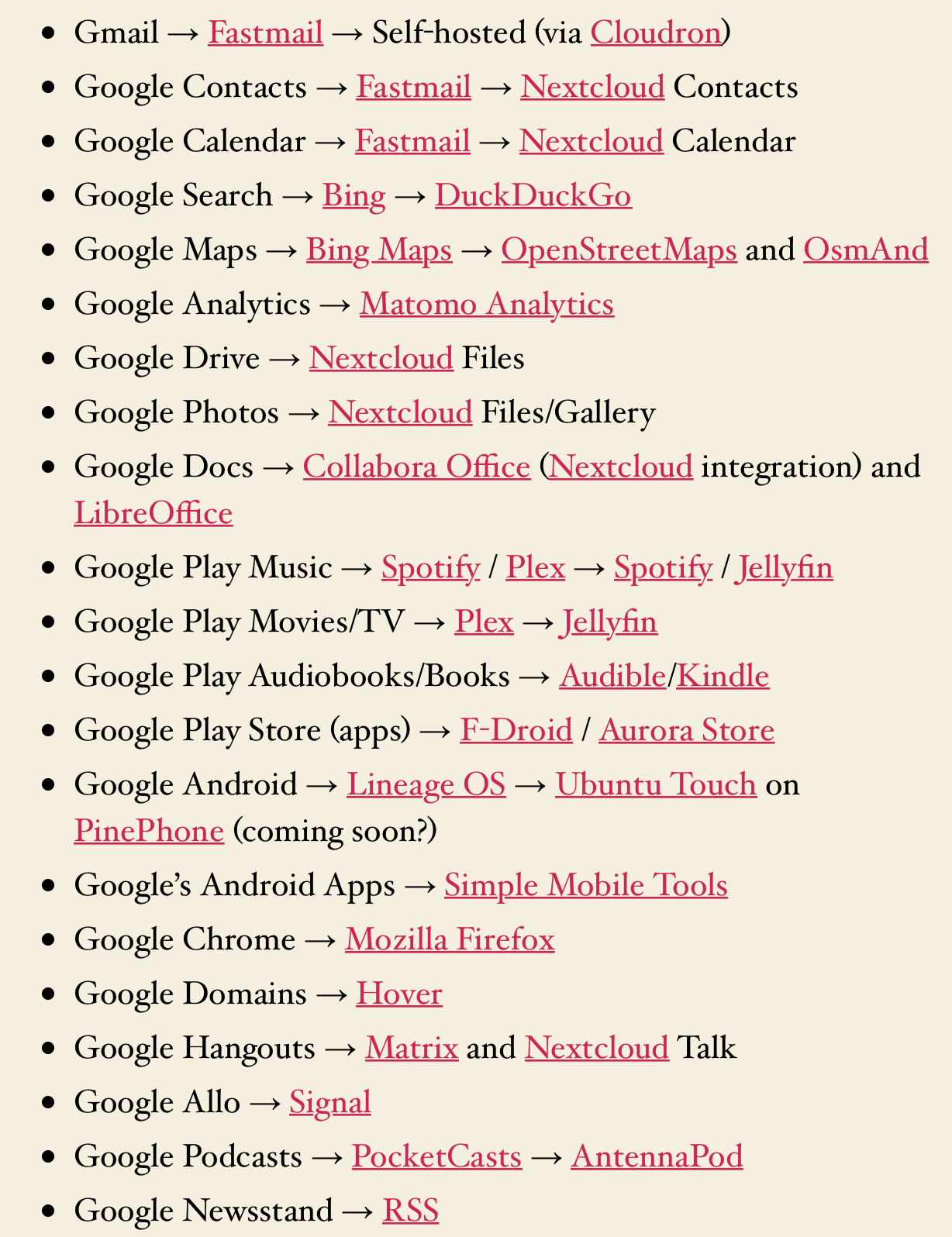
Years ago, I started playing around with alternate android systems (aka ROMs). A lot of ROMs don't come with google anything, nor even the ability to login to google. It forces one to think about using this ROM vs Google. I always chose going back to Google.
The biggest challenges to dropping google are android phones, possibly by design. Dropping google search for DuckDuckGo(DDG) was surprisingly easy. DDG used to be mostly Yandex, but now it seems a lot of Bing and their own search results. For the android phone, I've finally managed to get it all working without a google account at all.
The Final Deletion
On the 14th of January 2020, I pushed the final OK to confirm my account deletion. This deleted everything. I actually went through all my services and individually deleted as much data as possible. I didn't want to assume that by pushing "delete", Google just removed my access but kept the data. It took around six months to purge all my data at google. By the time I finally deleted my account, there wasn't much there at all.
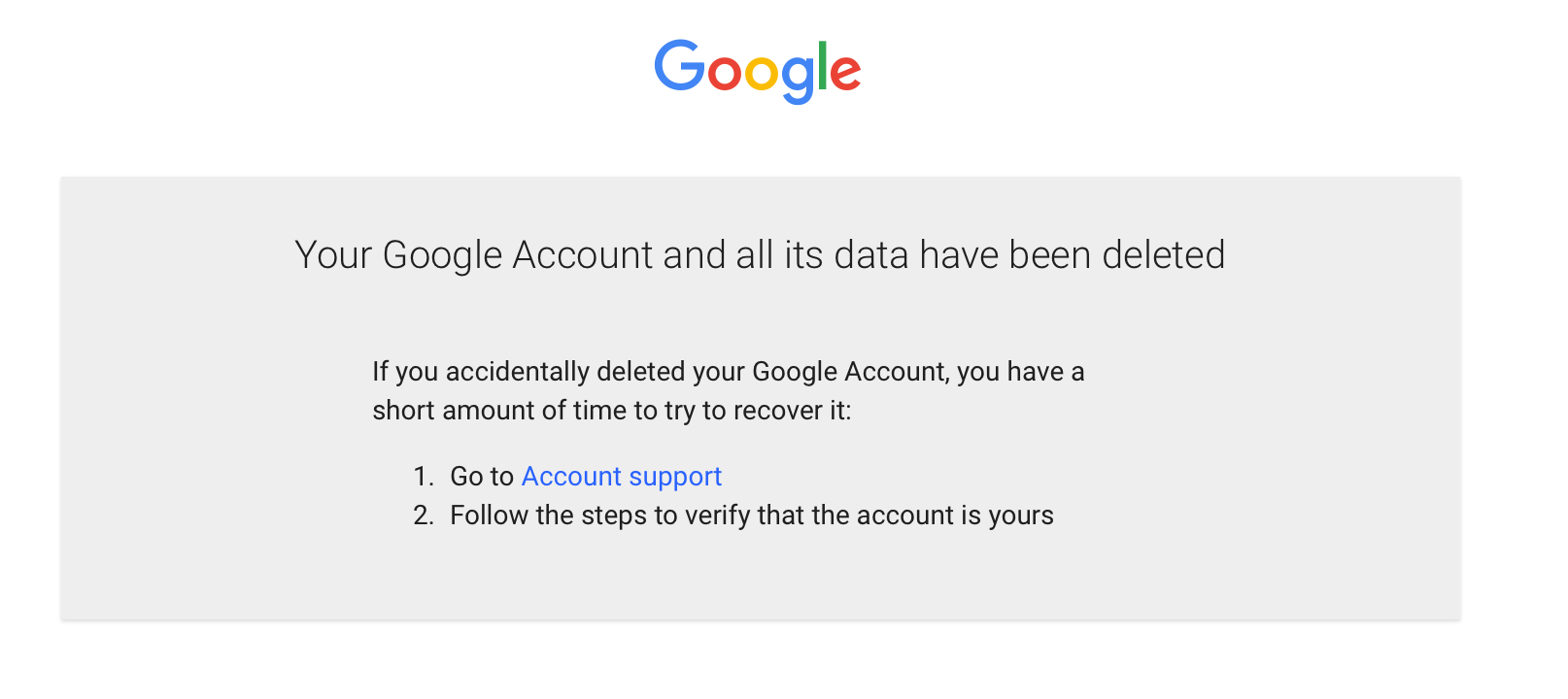
Android Alternatives
Using Android is still giving google some data, I suspect. However, not having a google account is working out fine. For apps and services, F-Droid and APKMirror work great. I find every app/service I need in either app store. I also found a ton of new apps/services. Generally, I use f-droid first. If I can't find what I want, I'll go to APKMirror. So far, everything is there. For five months, it's been great.
Again, I'm experimenting with alternate versions of android for phones. LineageOS appears to be everyone's favorite non-google android fork. E Foundation appears to be a more usable system based on LineageOS. Someday soon, you can buy pre-installed phones from E Foundation. Until then, you're installing it manually.
I bought a phone off ebay which is well supported by both LineageOS and E Foundation. I'm still hacking through a backup solution that uses my local network attached storage (NAS) rather than some cloud provider. Although, if I could get the backup working with Backblaze B2, that's a cheap, off-site backup just in case.
Work progresses. I don't miss Google at all.