Welcome to the GDPR Internet
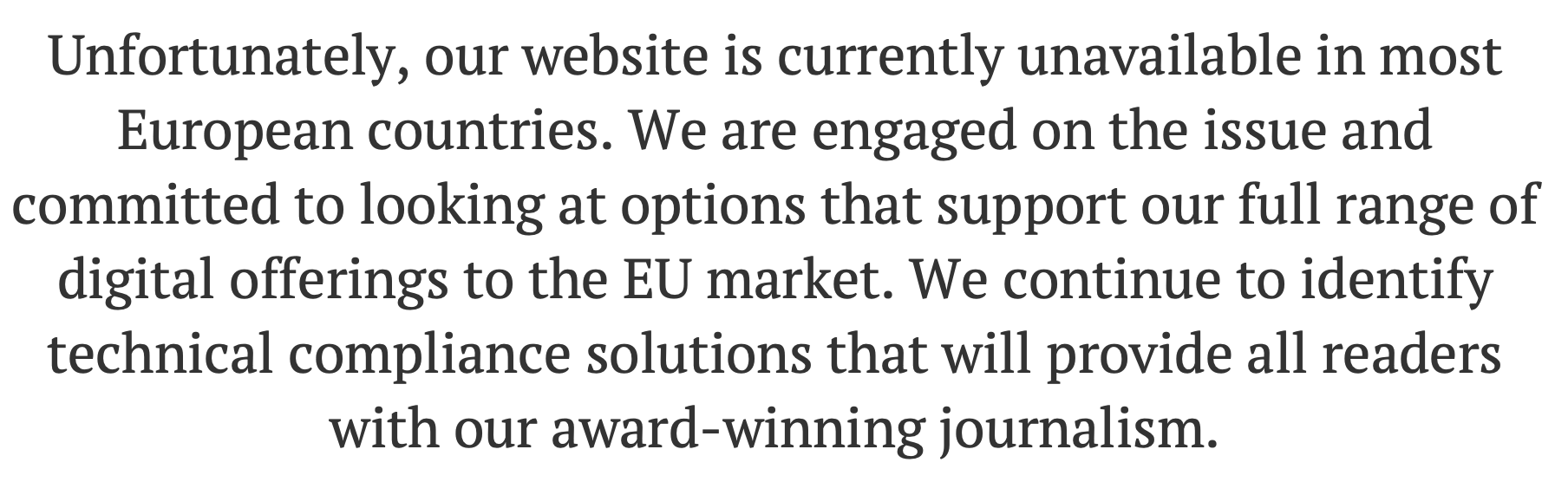
A recent trip to Prague gave me first hand experience with the full power of the GDPR when on the Internet. I've used a VPN to fake a presence in Europe in the past, however coming from a native IP on a native EU SIM card was an experience. I'm not sure if this experience is due to T-Mobile Czech or just being in Europe. Either way, it's about what I pessimistically expected. About 75% of the sites popped up a site-blocking overlay asking me to allow cookies, data storage, and to opt-in to their data tracking. The other 25% simply blocked access from Europe. Fun times.
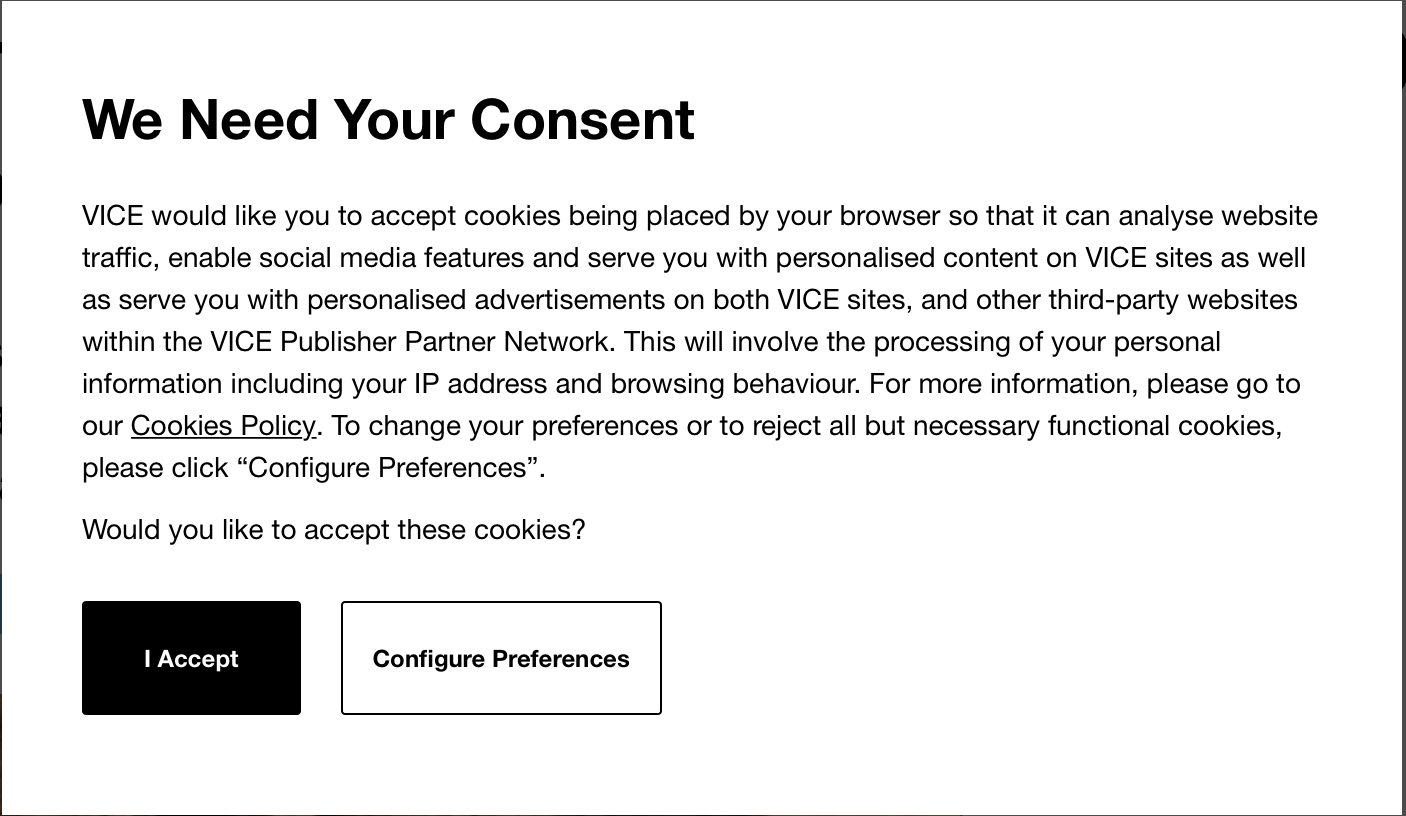
When clicking on "Configure Preferences", I was shown this window:
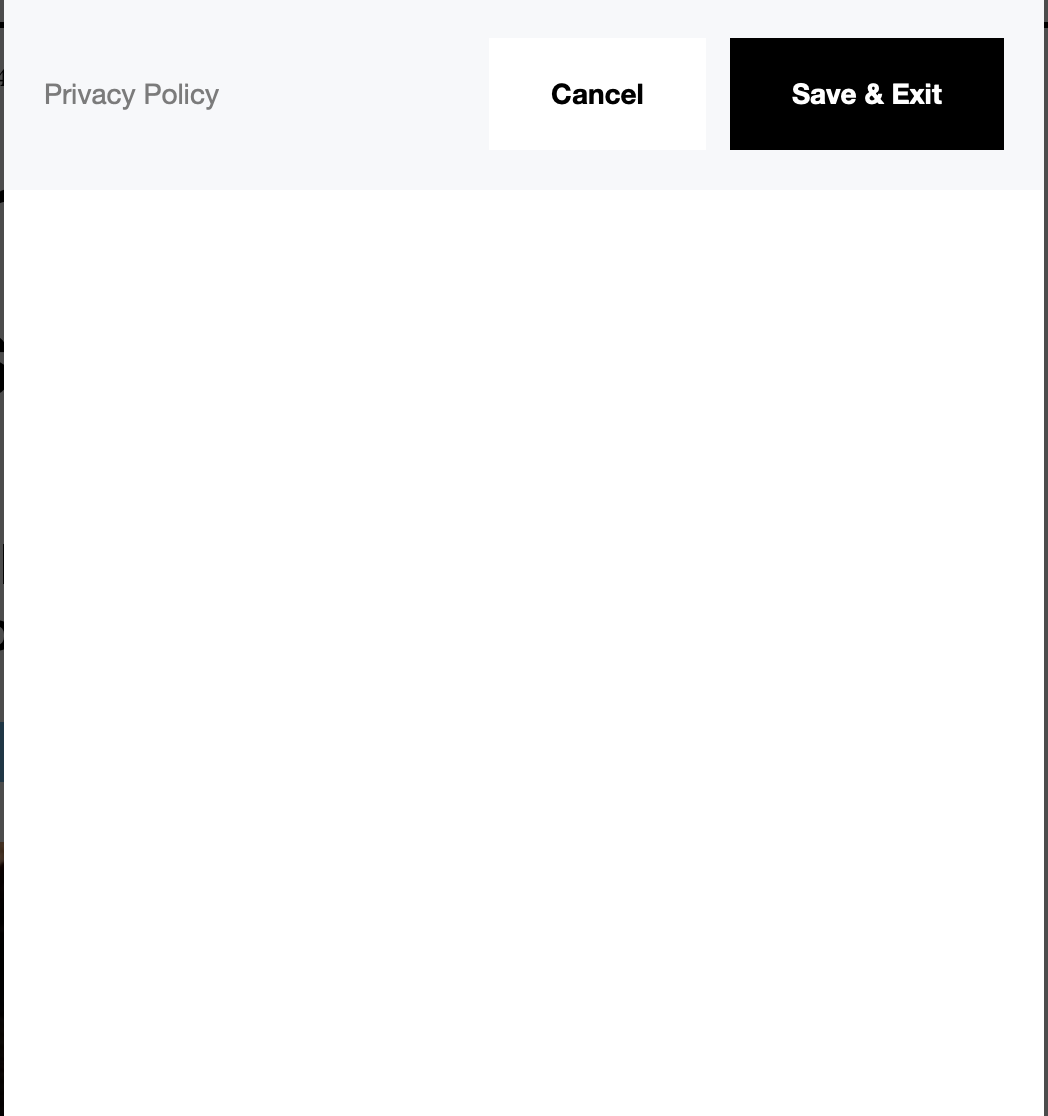
So much for configuring preferences!
For those sites which didn't want to bother with GDPR compliance, this was the typical pop-up message:
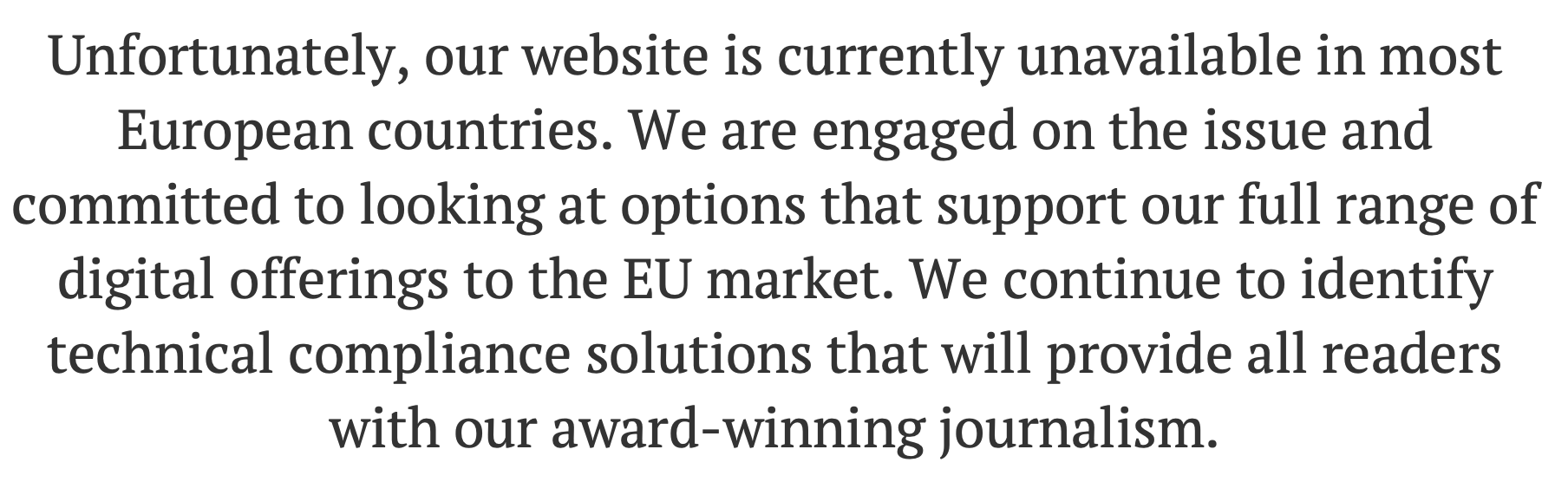
It didn't matter if I disabled javascript, it seems the site flat-out blocks access from European IP networks. I had to get on a VPN terminating in the USA or Canada to view the sites which were blocked.